You can use keyboard shortcuts to do things on your Mac by pressing a combination of keys on your keyboard.
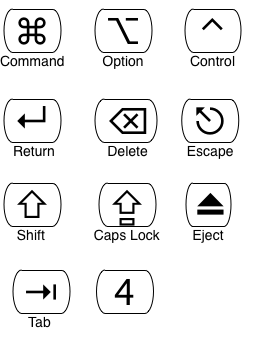
To use a keyboard shortcut, press a modifier key at the same
time as a
character key. Some modifier keys are pictured: Command, Shift, Option, Control,
Caps Lock,
and the fn key
To learn how to customize modifier keys you can visit cnet.com
Some simple shortcuts...

- Cut - Command X
- Paste - Command V
- Copy - Command C
- Undo - Command Z
- Print - Command P
- Quit - Command Q (quickly quit any application)
- Backspace - Delete
- Screenshot whole page= Command+Shift+3
- Screenshot a portion= Command+Shift+4 (You will get a little cross, select what section you want to capture.)
- Screenshot to Clipboard= Control+Command+Shift+3 (to paste use Command+V or Edit>Paste)
*All screenshots should save to your desktop automatically.
To learn how to change where screenshots are saved on a Mac you can visit idownloadblog.com
For
more Mac Keyboard Shortcuts visit Mac Central


No comments:
Post a Comment